Key Takeaways
- CentOS 7 EOL was on June 30, 2024, ending security updates and official support.
- Migrate to a supported OS or use extended support to maintain security and stability of your CentOS 7 environments.
- TuxCare’s Endless Lifecycle Support (ELS) keeps CentOS 7 secure post-EOL, providing critical security patches without requiring an immediate OS migration.
As CentOS 7 has reached its end of life (EOL), it’s crucial for users and administrators to understand the implications of this transition. The EOL of CentOS 7 isn’t just a unique event but rather a common phenomenon in the lifecycle of Linux distributions. This article breaks down what CentOS 7 EOL means, its impact, and the choices you have.
We presented a webinar covering this topic last year, and this article contains some of the key takeaways from it. If you prefer the video version, you can find it here.
What Does CentOS 7 End of Life Mean?
The end-of-life (EOL) period begins on a vendor-defined date marking the cessation of updates for a Linux distribution. This includes security updates, which are crucial for safeguarding against Linux vulnerabilities.
CentOS 7 reached the end of life on June 30, 2024. While existing CentOS 7 installations will continue to function, they will become progressively less secure and incompatible with newer software. Therefore, migrating to a supported operating system is strongly recommended to maintain security and stability.
Post-EOL, official support also disappears, leaving users to tackle compatibility issues and bugs independently. A significant, yet often overlooked, impact is that third-party software will cease updates for the distribution, potentially affecting software performance and security.
The Challenge of Upgrading
Upgrading from CentOS 7 is not a straightforward process — it demands significant time, budget, and technical resources. The absence of a direct in-place upgrade path from CentOS 7 complicates matters. Organizations have no choice but to undertake full migration to alternative distributions.
Key Challenges:
Complexity of Migration: Switching to alternatives like AlmaLinux or Rocky Linux offers some relief, but requires careful planning, thorough testing in a staging environment, and reconfiguration.
Downtime Risks: Critical systems must be migrated with minimal downtime, making the transition more challenging for production environments.
Compatibility Issues: Migration can lead to the loss of access to specific hardware due to driver incompatibilities, and custom workloads might not function correctly with new operating systems. Recertifying custom software or appliances for a new platform is another expensive and time-consuming task.
Risks of Running CentOS 7 After EOL
Running an EOL distribution like CentOS 7 exposes you to unpatched security vulnerabilities. Here’s what you need to consider:
Higher Vulnerability to Cyber Attacks
Despite no updates and support, existing CentOS 7 systems will continue to function. New systems can still be deployed using existing ISO files or images. However, these systems become prime targets for vulnerabilities, as attackers are aware of the lack of ongoing security updates.
No Technical Support from CentOS/Red Hat
CentOS 7 no longer receives official support, bug fixes, or troubleshooting assistance from Red Hat or CentOS developers. If something breaks, you’re on your own — unless you switch to a supported OS or pay for third-party extended support.
Software Incompatibility and Outdated Packages
New software versions and third-party applications might stop supporting deployments to CentOS 7, leaving you with outdated packages and dependencies. Over time, this can break critical applications, slow down performance, and limit access to new features.
Compliance and Legal Risks
Compliance with industry regulations becomes challenging as they require businesses to run supported and secure operating systems. Continuing with CentOS 7 could lead to non-compliance with regulations like PCI DSS, HIPAA, and GDPR, resulting in legal and financial consequences.
System Instability
Without updates, stability issues can arise due to outdated kernel versions and unresolved bugs. Furthermore, security advisories will no longer include CentOS 7, and vulnerability scanners will likely flag these systems as liabilities.
4 Alternatives to CentOS 7
If you’re moving away from CentOS 7, choosing the right replacement OS is crucial. Here are the best alternatives, each with its own strengths:
AlmaLinux
AlmaLinux is a community-driven, open-source, and forever- free operating system designed to be a perfect drop-in replacement for CentOS Linux. After Red Hat’s decision to restrict RHEL source code to CentOS Stream, AlmaLinux now ensures application binary compatibility with RHEL.
Key Strengths:
Long-Term Support: AlmaLinux provides long-term support, ensuring stability and security for critical applications.
Free and Open-Source: With no usage restrictions or licensing fees, AlmaLinux offers a cost-effective solution for enterprises of all sizes.
True CentOS Replacement: AlmaLinux aims to replicate the stable, predictable experience of CentOS 8, providing a familiar environment for administrators.
Easy Migration: The Elevate project makes migrating from CentOS 7 easy.
Community-Driven Development: Community led through the AlmaLinux Foundation.
Rocky Linux
Rocky Linux is yet another open-source RHEL-compatible operating system created to be a successor to CentOS Linux. It offers enterprise-grade stability and is widely adopted by many in the community.
Key Strengths:
1:1 RHEL Compatibility: Ensures seamless application and package support.
Free and Open Source: No subscription fees or restrictions.
Oracle Linux
Oracle Linux is RHEL-based and offers a free alternative to CentOS 7, backed by Oracle’s enterprise support.
Considerations:
- Works similarly to CentOS 7.
- Ideal for Oracle databases and cloud services.
- Paid support is available but not free.
- Potential compatibility issues with non-Oracle-supported products.
RHEL (Red Hat Enterprise Linux)
RHEL is a commercial enterprise-grade Linux distribution known for its long-term support, stability, and robust security. It’s a reliable choice for businesses requiring a fully supported and certified platform.
Considerations:
- Premium Support: Excellent official support and extensive certification options.
- Enterprise Stability: Designed for mission-critical workloads.
- Paid Subscription Required: Unlike CentOS, RHEL is not free.
How to Migrate from CentOS 7
Tools like the ELevate project can assist in transitioning to RHEL derivatives, but this is not a catch-all solution and may require significant effort. Below are the complete steps to upgrade CentOS 7 to AlmaLinux 8 successfully.
To protect your data and enable system recovery, create a complete backup before initiating the migration process.
Step 1: Update and Reboot Your CentOS 7 System
Ensure your system is fully updated to avoid compatibility issues:
sudo yum update -y
sudo rebootStep 2: Install ELevate Release Package
Install the elevate-release package, which provides the necessary migration repository:
sudo yum install -y http://repo.almalinux.org/elevate/elevate-release-latest-el7.noarch.rpm
Step 3: Install Leapp Upgrade Packages
Leapp is the migration tool that manages the upgrade process. Install it along with AlmaLinux migration data:
sudo yum install -y leapp-upgrade leapp-data-almalinux
Step 4: Run a Pre-Upgrade Check
Identify potential upgrade blockers before proceeding:
sudo leapp preupgrade
A report will be generated at /var/log/leapp/leapp-report.txt, listing any issues that must be resolved before migration.
Step 5: Fix Common Upgrade Issues
Some common issues and their fixes include:
pata_acpi module blocking the upgrade:
sudo rmmod pata_acpi
Root login access may be disabled post-upgrade:
echo PermitRootLogin yes | sudo tee -a /etc/ssh/sshd_config
(You can disable it again after upgrading.)
Unsupported pam module issue:
sudo leapp answer --section remove_pam_pkcs11_module_check.confirm=True
Timeout during package download:
Simply retry the upgrade command. Yum caches downloaded packages, so only missing ones will be redownloaded.
Step 6: Start the Upgrade Process
Once all issues are addressed, start the upgrade:
sudo leapp upgrade
After running successfully, the system will require a reboot.
sudo reboot
Once the system reboots, select the new GRUB entry:
ELevate-Upgrade-Initramfs
Press Enter or let it boot automatically. The system will complete the upgrade process.
Step 7: Verify the AlmaLinux 8 Installation
After rebooting, confirm your new OS version:
cat /etc/redhat-release
You should see AlmaLinux 8.x displayed.
Now that you’ve successfully migrated to AlmaLinux 8, you can proceed with the AlmaLinux 8 to AlmaLinux 9 migration — follow our complete CentOS migration guide.
A Solution for CentOS 7 EOL: Endless Lifecycle Support
If migration isn’t an immediate option, TuxCare’s Endless Lifecycle Support (ELS) service provides a viable solution to this problem and requires the least amount of work to adopt. Essentially, you continue to receive security updates for CentOS 7, only now from TuxCare’s repositories rather than your previous ones.
TuxCare’s ELS for CentOS 7 covers over 600 critical packages, including the Linux kernel, OpenSSL, Apache, Python, glibc, PHP, OpenSSH, MySQL, and more. It delivers critical security patches for high-risk vulnerabilities, helping you maintain compliance and system stability without rushing a migration. This is ideal for organizations needing more time to transition while ensuring the security and compliance of CentOS 7 workloads.
How Endless Lifecycle Support Keeps Your CentOS 7 Systems Secure After EOL
The EOL of CentOS 7 presents various challenges and risks. Understanding these implications is key to making informed decisions about managing or migrating your systems. Whether choosing to migrate or going with a long-term service like TuxCare’s Endless Lifecycle Support (ELS) option, each possibility requires careful consideration and planning.
Have questions about Endless Lifecycle Support for your Linux distribution and how it fits your needs? Our Linux security experts are ready to help.
Summary
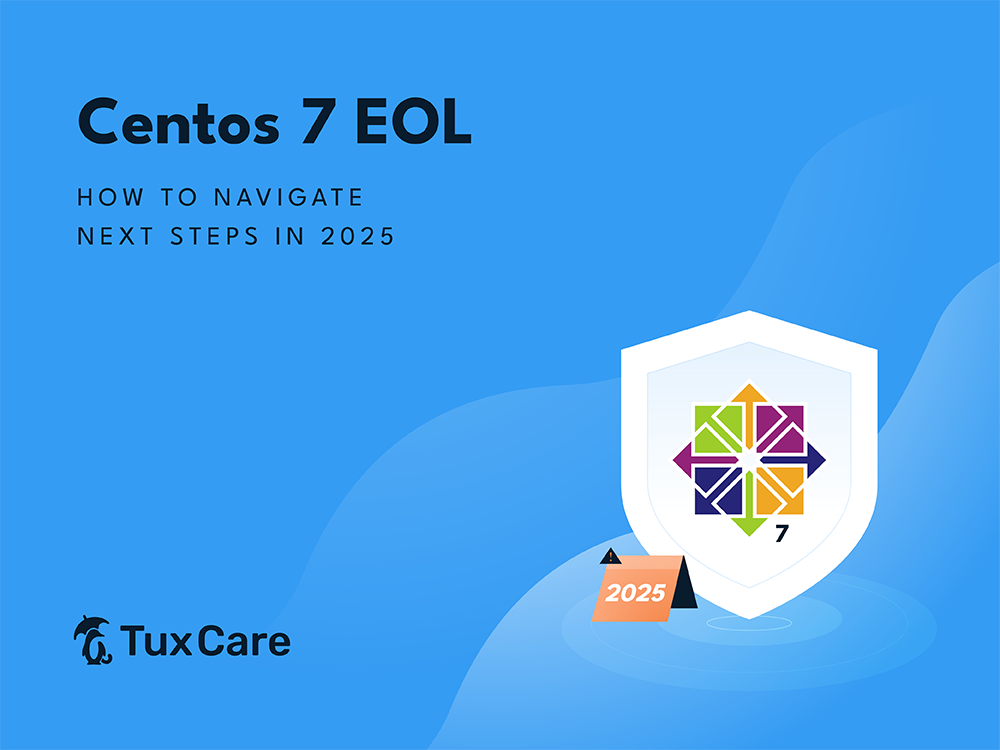
Centos 7 EOL: How To Navigate Next Steps In 2025
Description
Stay secure post-CentOS 7 EOL with Endless Support. Get critical patches, updates, and rebootless security fixes to extend system life without migration hassles.
Author
Joao Correia
TuxCare
Publisher Logo

💸 Affordable Cloud Servers in Argentina! 🚀
At Full Tech Solutions, we offer Affordable Cloud Servers with high performance and advanced security, perfect for entrepreneurs, businesses, and developers looking for power at a budget-friendly price.
💰 Competitive Pricing: Power and flexibility without breaking the bank.
⚡ High Performance: Speed and stability for your applications.
🔒 Advanced Security: Protect your data with cutting-edge technology.
📞 24/7 Support: Our experts are ready to assist you anytime.
Don’t compromise quality for cost. Choose Full Tech Solutions and get the best affordable cloud servers in Argentina.
🌐 Scale your project with performance and savings!




